Welcome to the Middle River Rec Parents'
Guide To Registration! We have switched
registration platforms and are sure there will be some hurdles as we all learn
the new system. We appreciate your
understanding during the transition.
Below are some helpful links with screenshots to help you get accustomed
to the new platform.
How do you access online
support?
Visit https://support.leagueapps.com/.
Prior
to registering your child for a program, you must create a parent account for
yourself and one for your child. You may add multiple
children to your account, but each child must be added individually.
To get to the Create your Account
page, click Sign Up Log In along the blue bar at
the top.
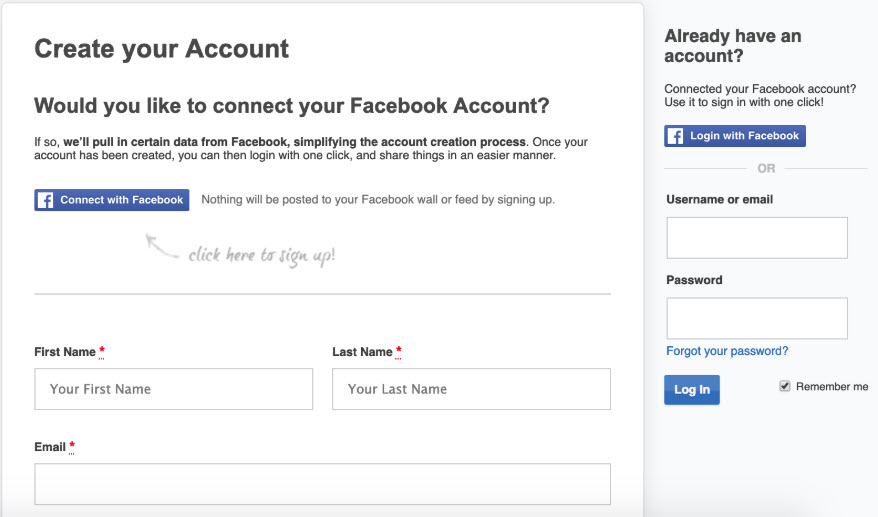
Enter
the required information.
Click Create my account then go to next step.
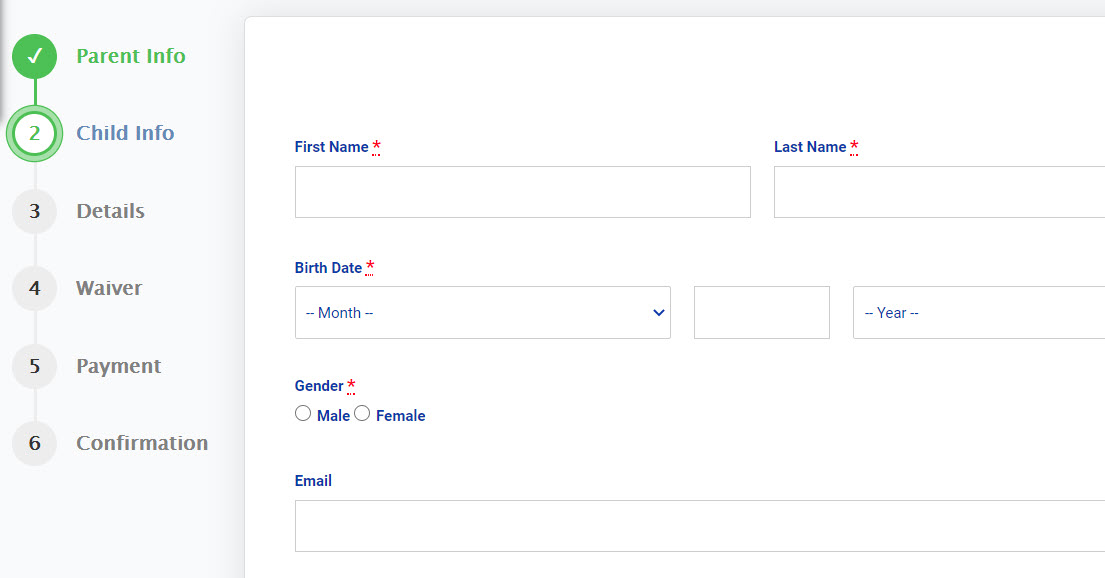
Enter the required information for your child.
How to register your child for a program once you are logged in
Select Program Registration from the menu, then select a program from the list. Navigate to the section you want to register your child for. If the program is open for registration, it will be blue. Click Register. If your child does not have an account, this is where you will create one.
Once your child has been added, or you have selected your child from
your account, select from available registration types then proceed
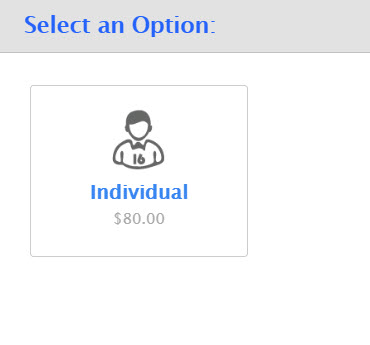
Fill in the Registration
Details for the program.
Details may vary between
programs.
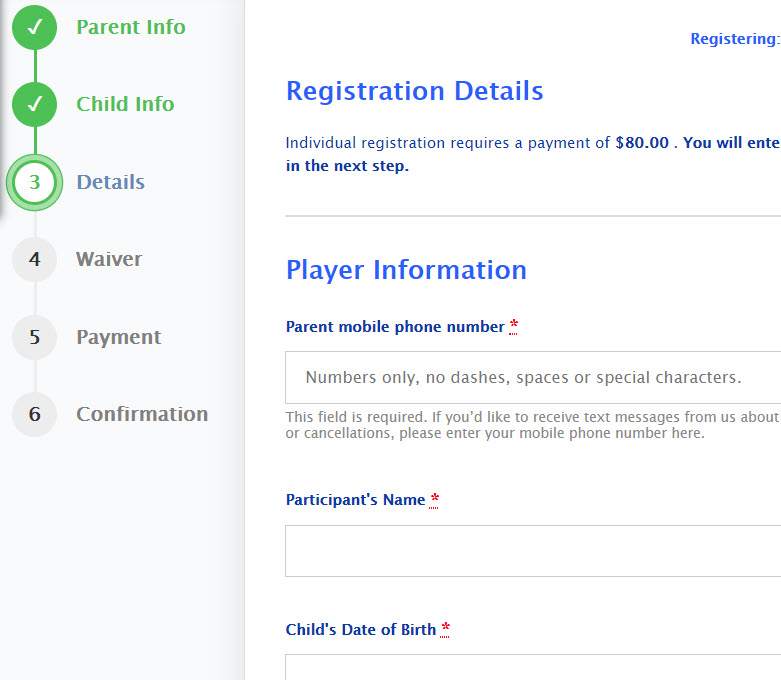
You must
read and agree to all waivers before continuing with registration.
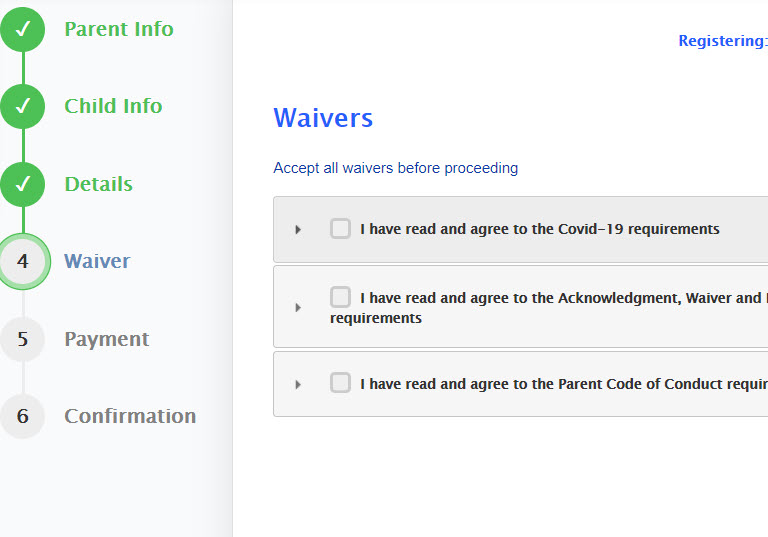
Enter your payment details
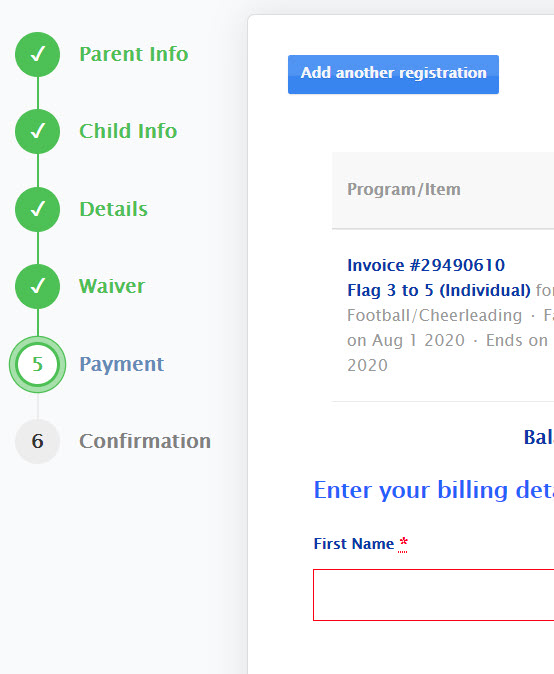
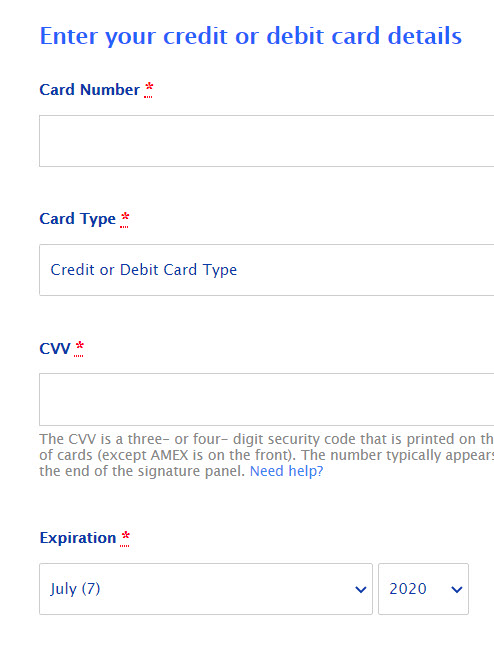
All done - the next page is a summary of your
registration!

